COMERTIS PASSWORD MANAGER
Corporate password manager
Software that keeps your users and passwords protected. One-time payment for installation, without subscriptions and with all functionalities

Who is our Password Manager aimed at
Companies that need their own user and password manager, installed on their own servers, professional and secure, without depending on external platforms, with different levels of access for an unlimited number of people
Main advantages of the password manager
Secure
AES-256 high-level encryption
Practical
Forget memorizing passwords
Economic
No fees or subscriptions
Unlimited
Unlimited number of users and passwords
Accessible
From any device (PC, tablet, mobile)
Customizable
Open source software, easily customizable
Self-installable
Installed on any server
Legal
Complies with the Data Protection Law (RGPD)
Security throughout the whole process
Your passwords will be safe throughout all the steps of their management

Encrypted session cookies
The session cookies of the user's computer are kept encrypted, thus preventing an intruder from decrypting them

Always access via HTTPS
The data travels encrypted from your computer to the password manager's server, preventing it from being read if it is intercepted

Encrypted database data
All passwords are stored encrypted in the Password manager database, thus preventing an intruder on the server from reading them
Password manager features
All the features that a professional password manager needs
Account creation (user access and passwords)
Multiple possible forms of cataloging, facilitating your search
Save passwords by name
Save passwords by customer
Save passwords by category
Save passwords by annotations
Save passwords with labels
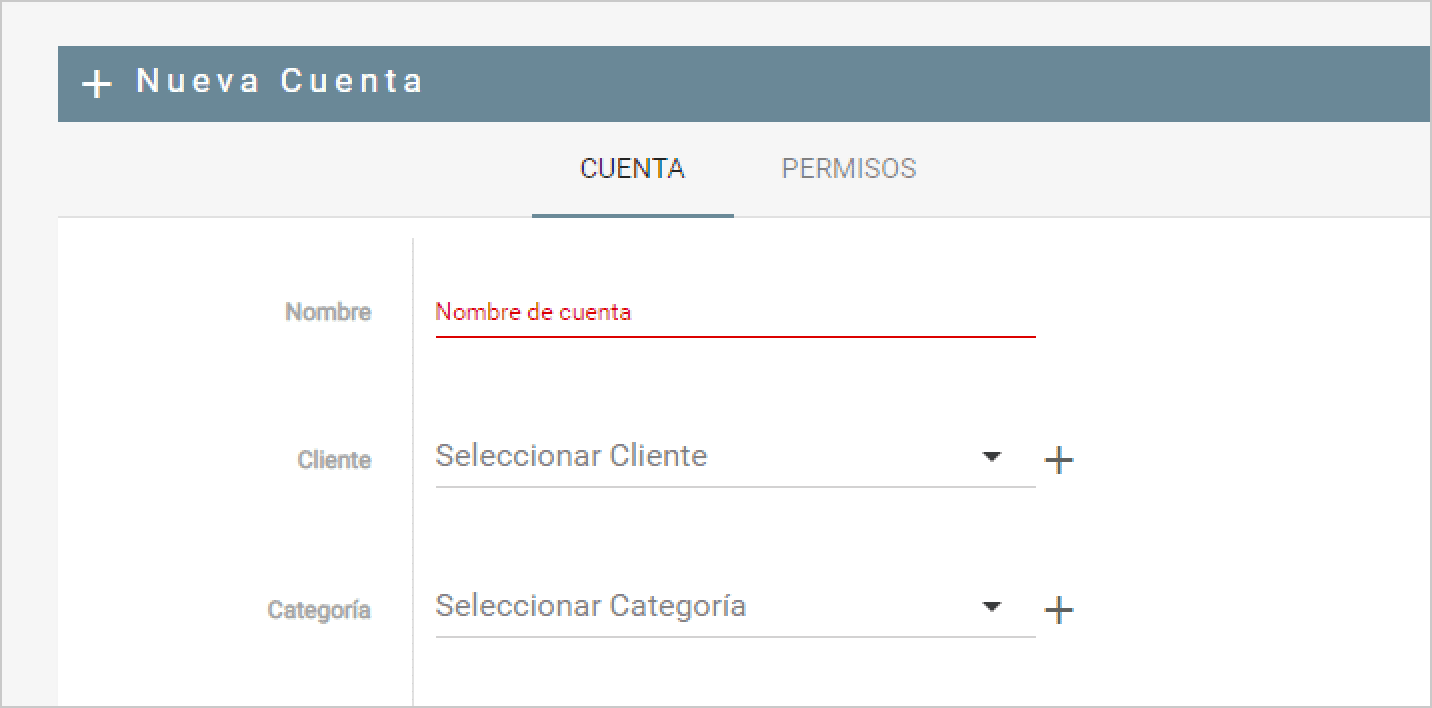
Ability for the password manager to generate a random password
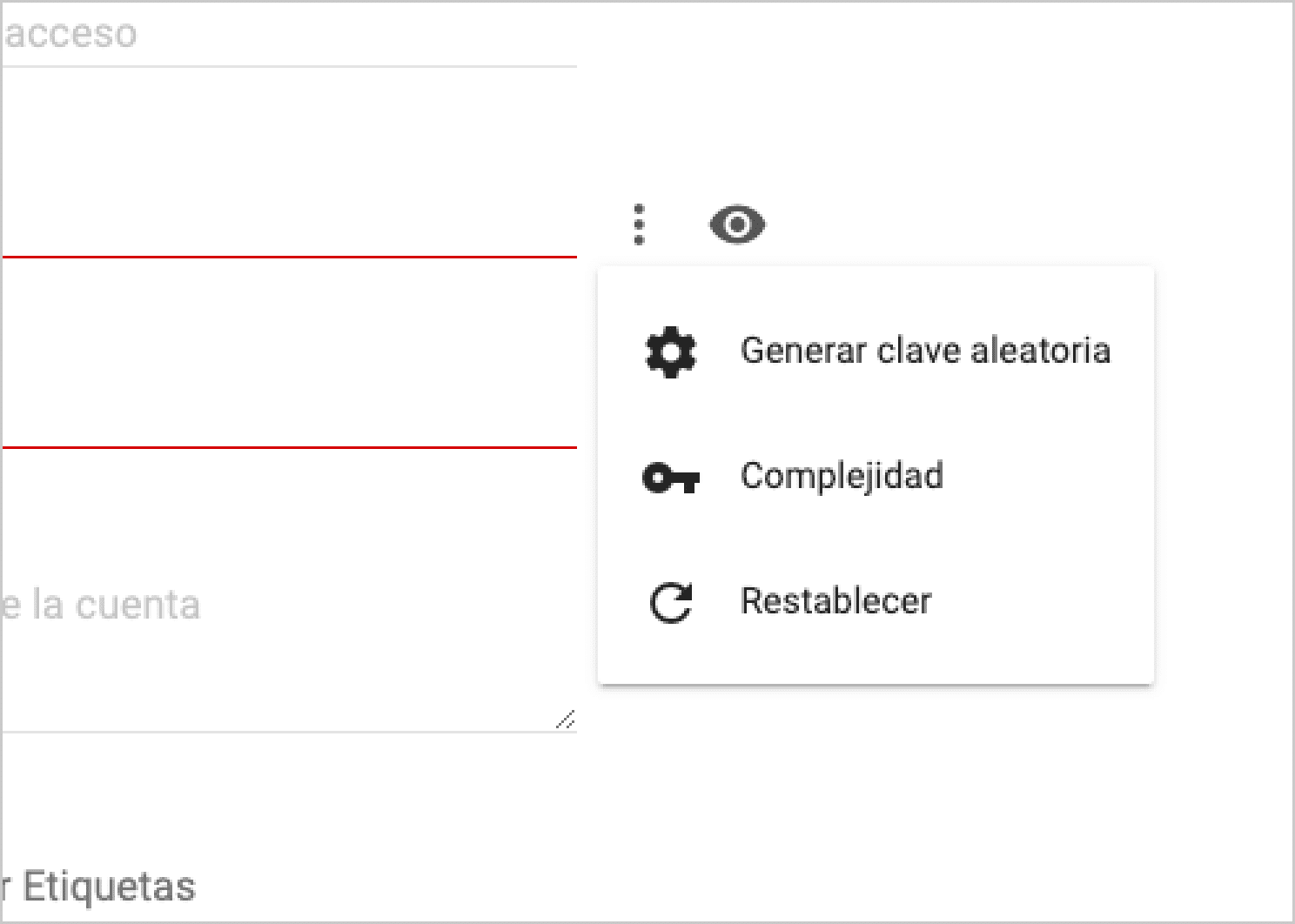
Ability to configure the complexity of randomly generated passwords
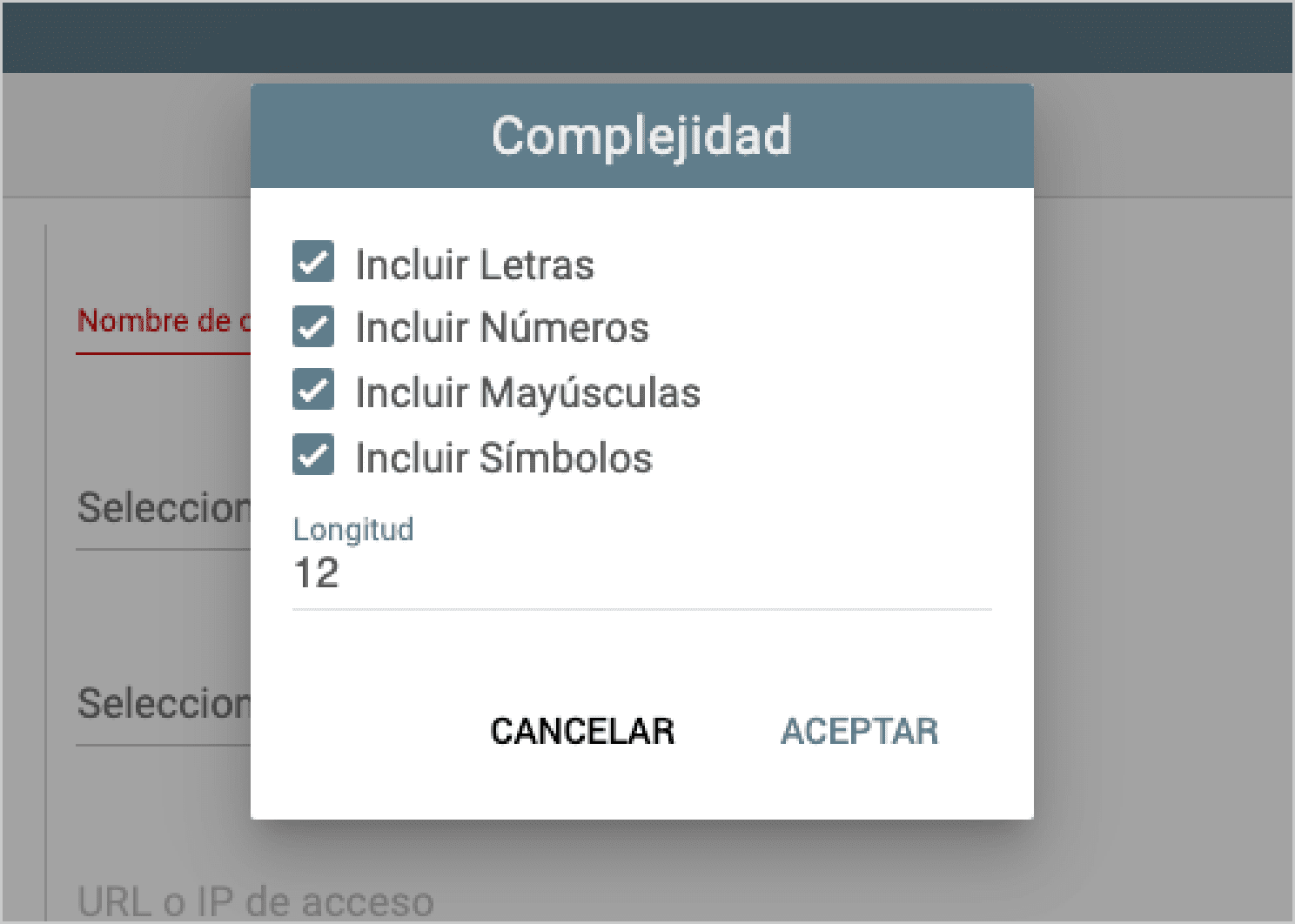
Linking between different accounts for cross-access with more than one user
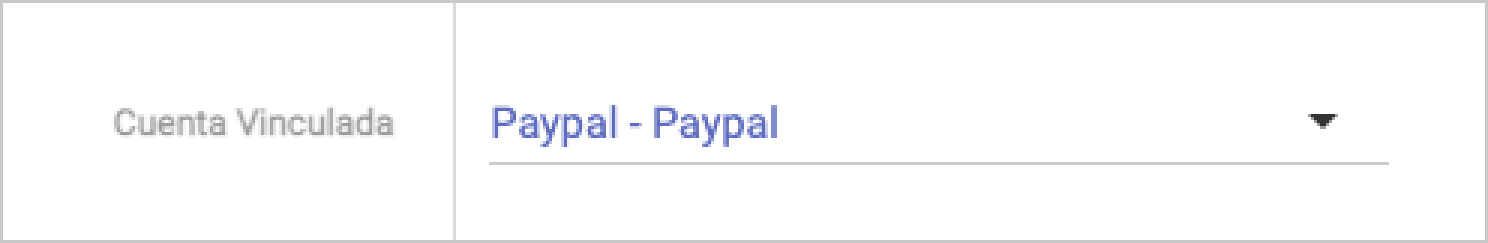
Log of all changes that are made to all passwords
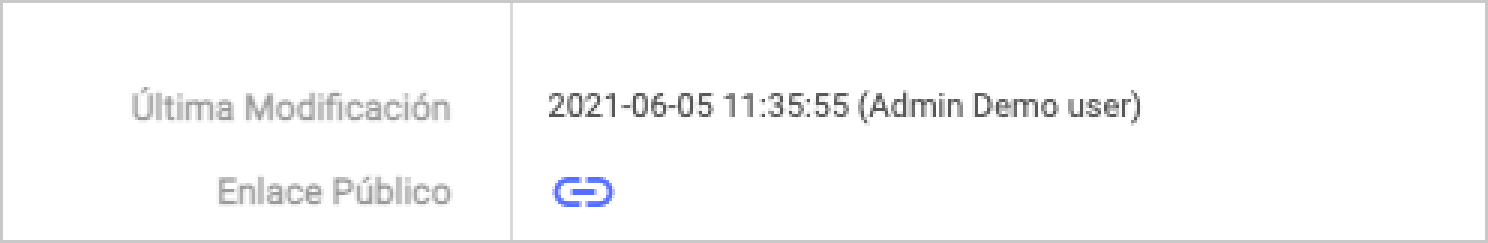
Option to save passwords as an image, not being able to be copied to the clipboard
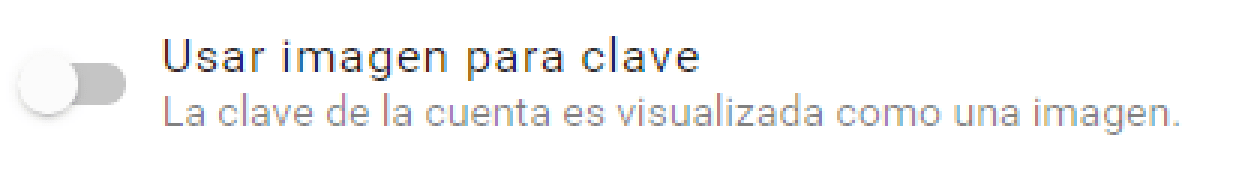
Share access to a password with other users of the platform by sending a link
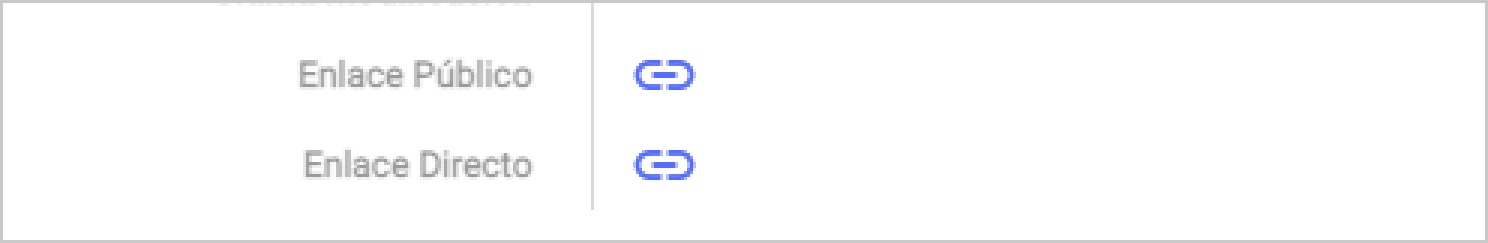
Share a password with people outside the application by sending a link that can only be visited once and expires in a specified time
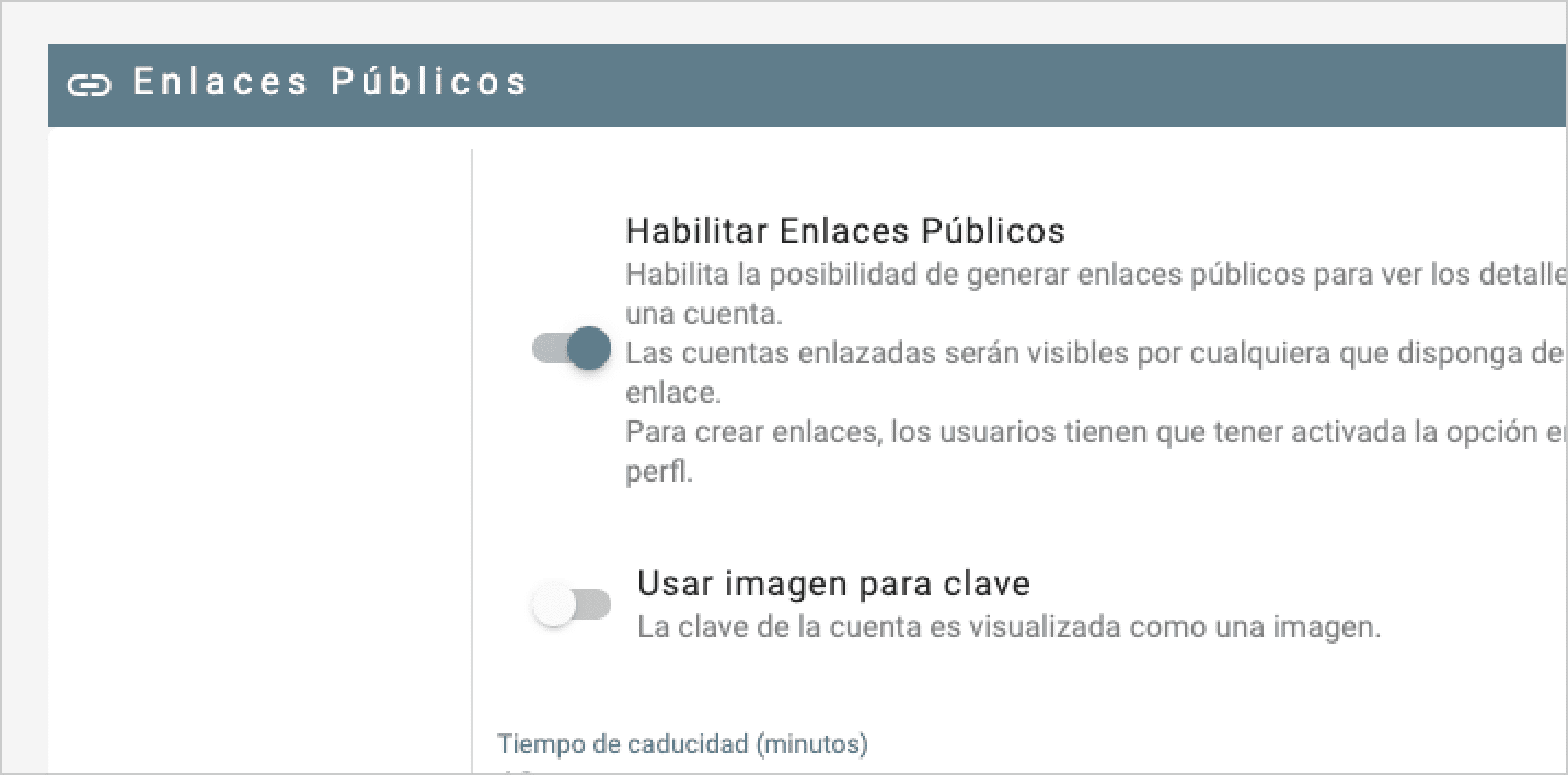
Assigning permissions to each password:
Password access per user
Password access by user group
Password access with or without editing (reading only)
Private or public passwords (for all users of the platform)
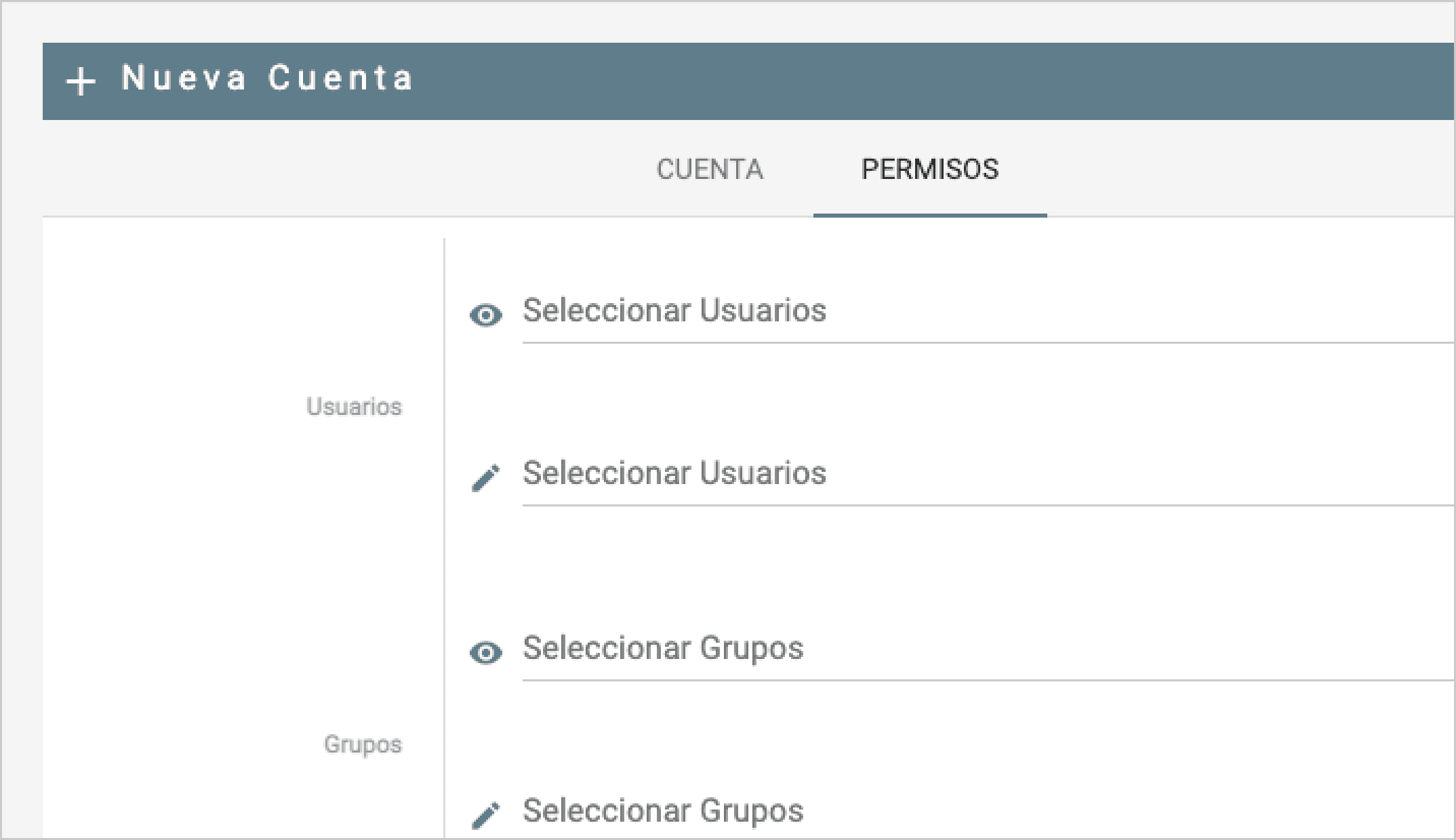
Attach files to passwords (digital certificates))
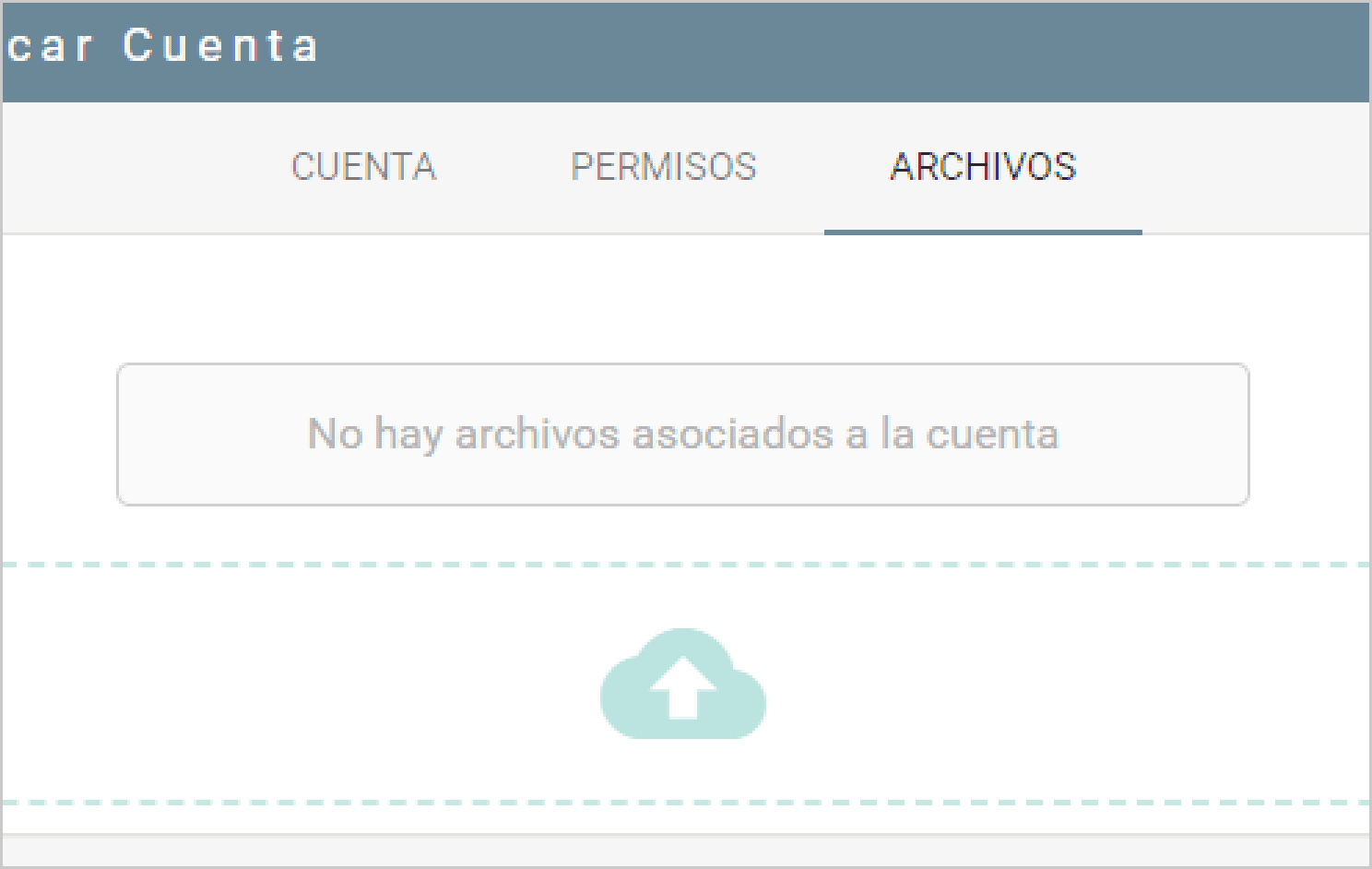
Ability to assign expiration date to passwords
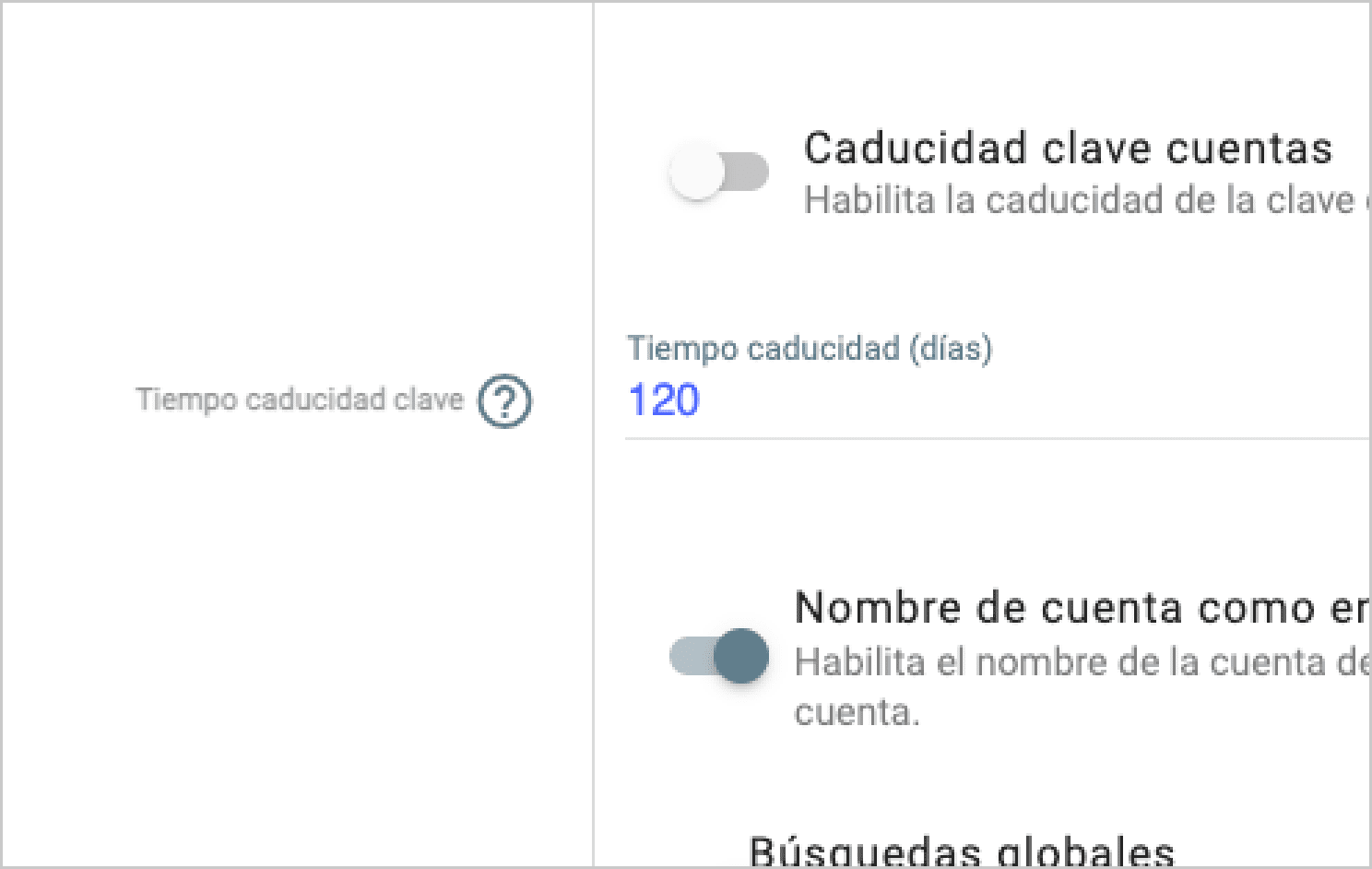
Password finder
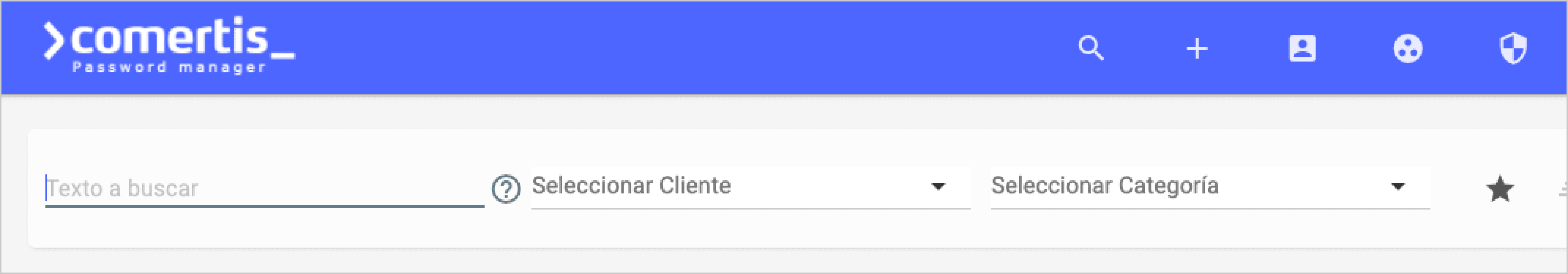
Search for users and passwords by keyword
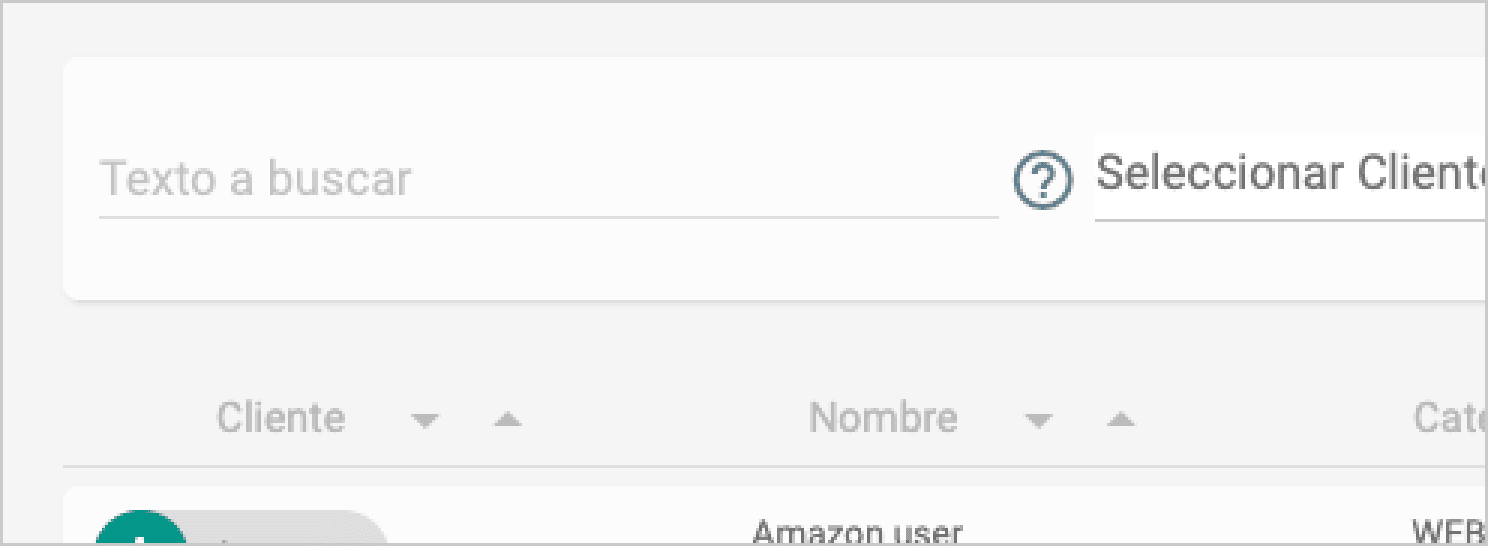
Filter passwords by customer
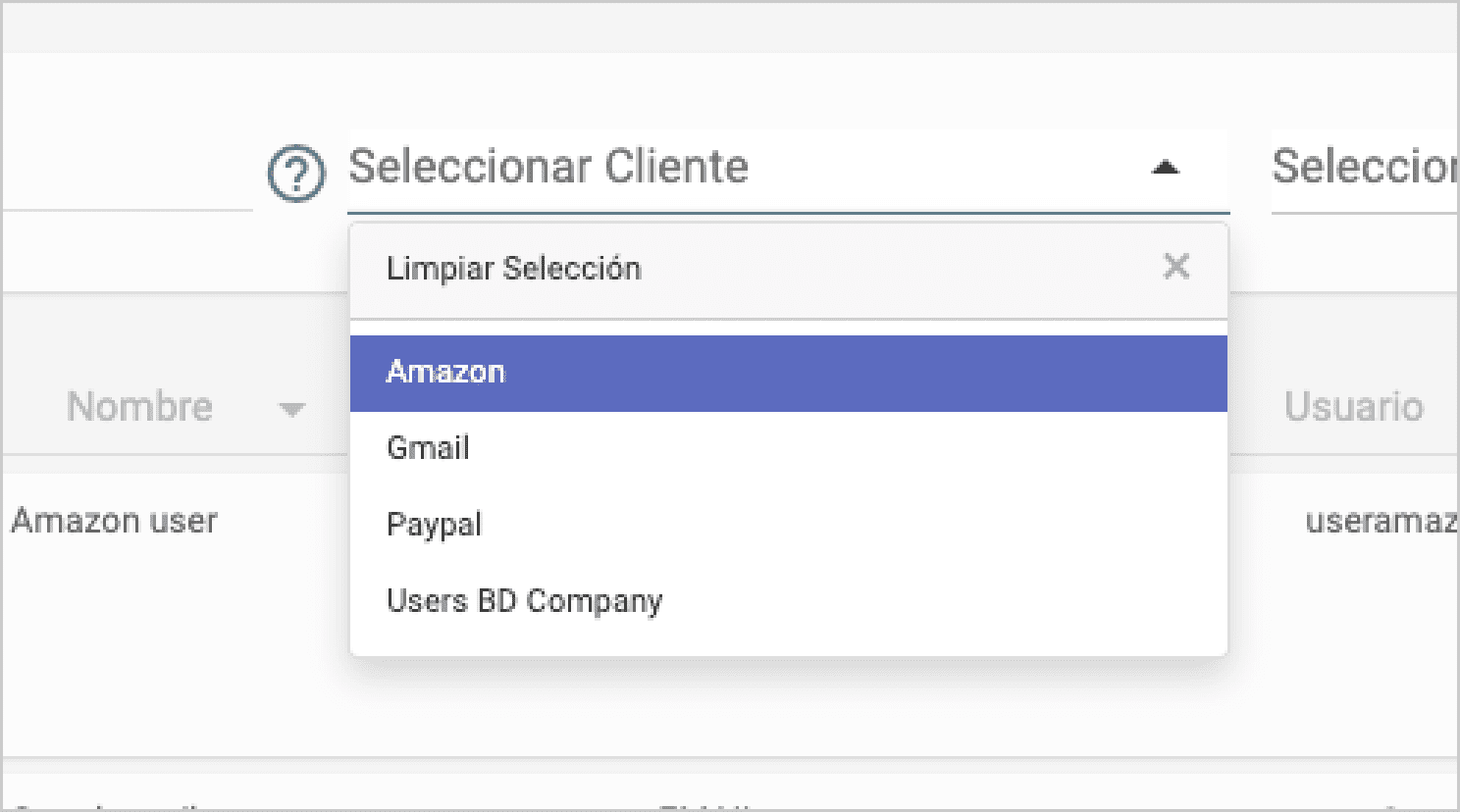
Filter passwords by category
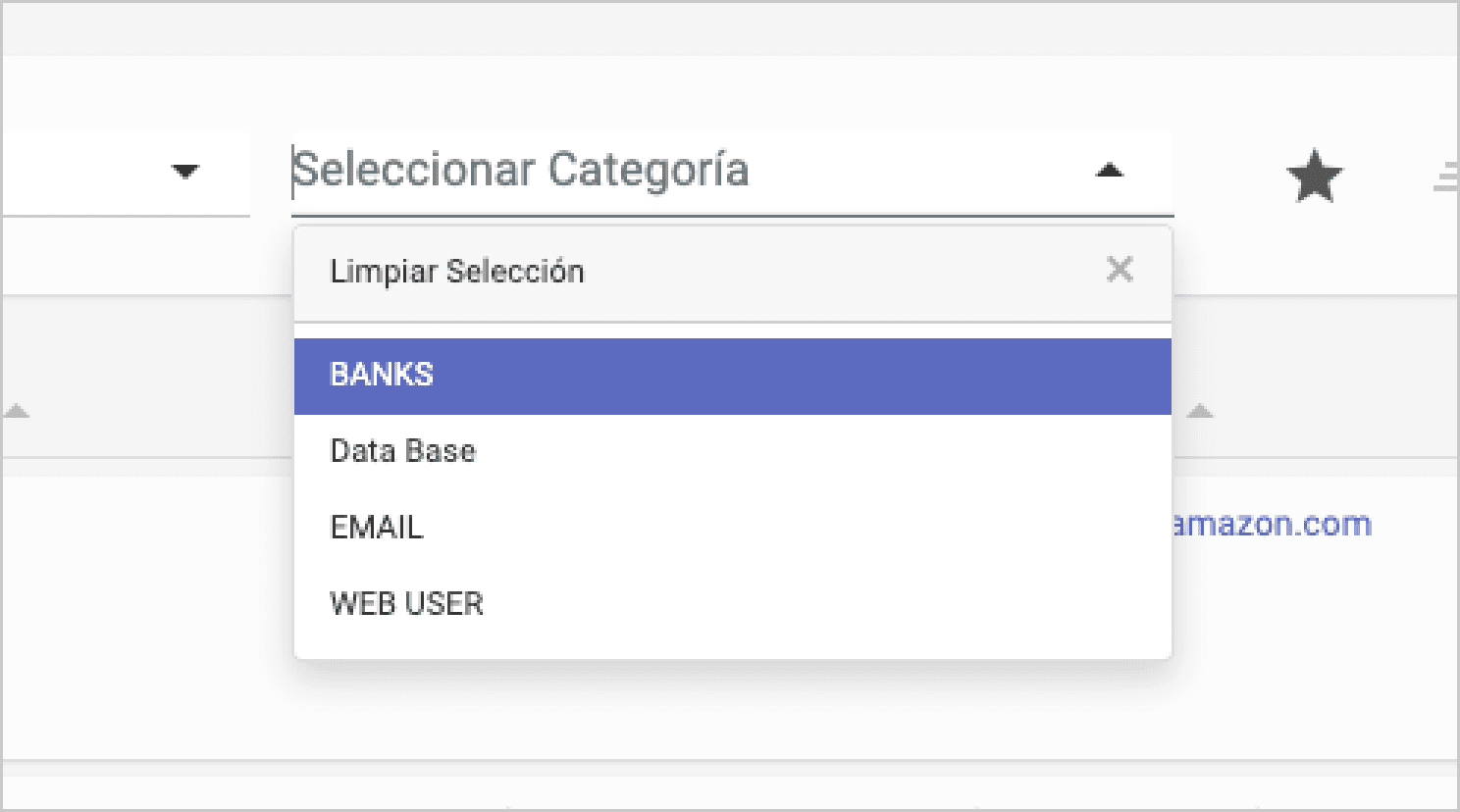
Favorite password filter
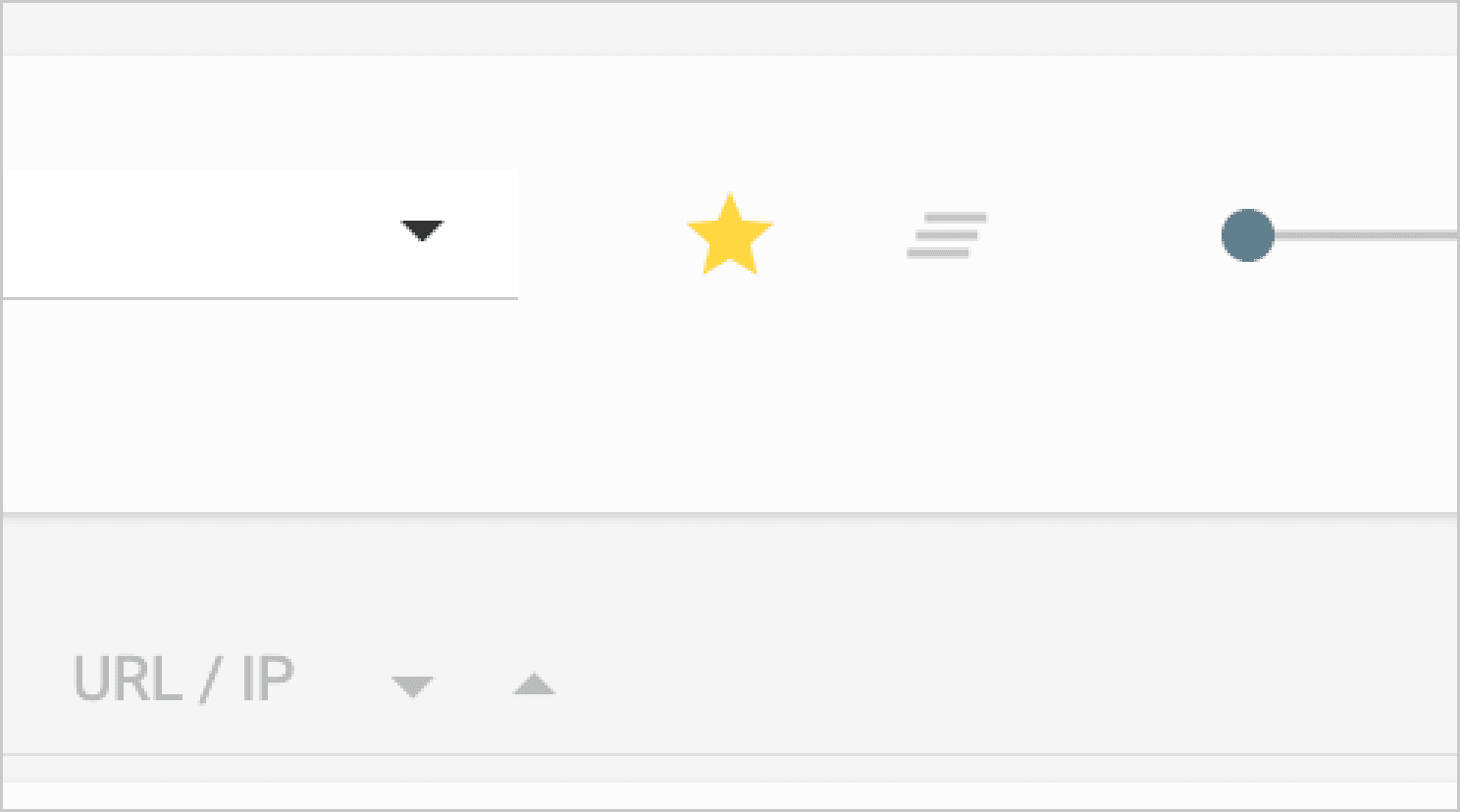
Filter passwords by label
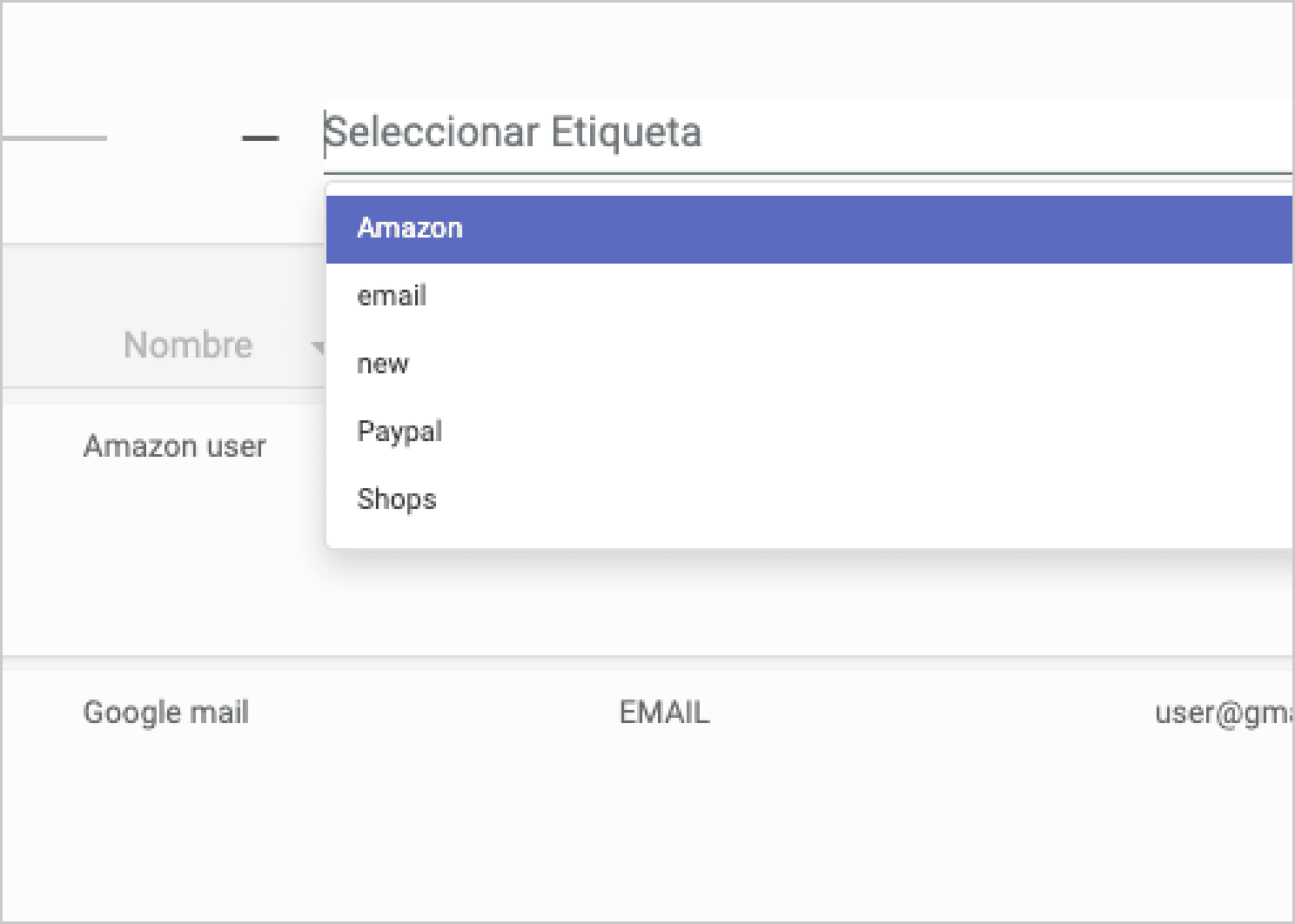
Plus:
Filter passwords that a specific user has access
Filter passwords where a specific user is owner
Filter passwords that a specific group has access to
Filter passwords by attachment name
Filter expired passwords
Quick edit box for passwords
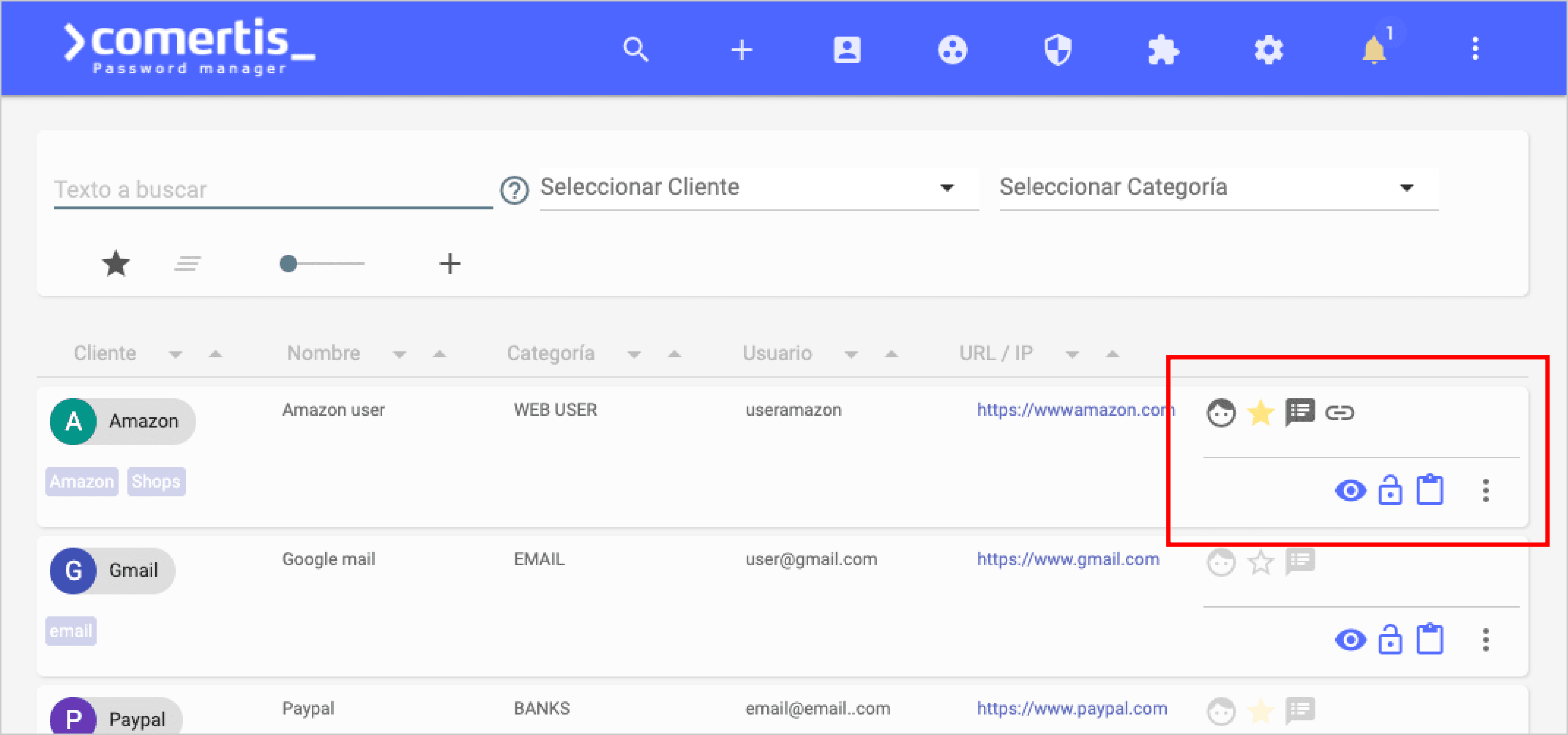
Characteristics:
See which users or groups have access
Bookmark the password
View the password notes
Copy password to clipboard with one click
See username and password
Quick access to edit, duplicate and delete
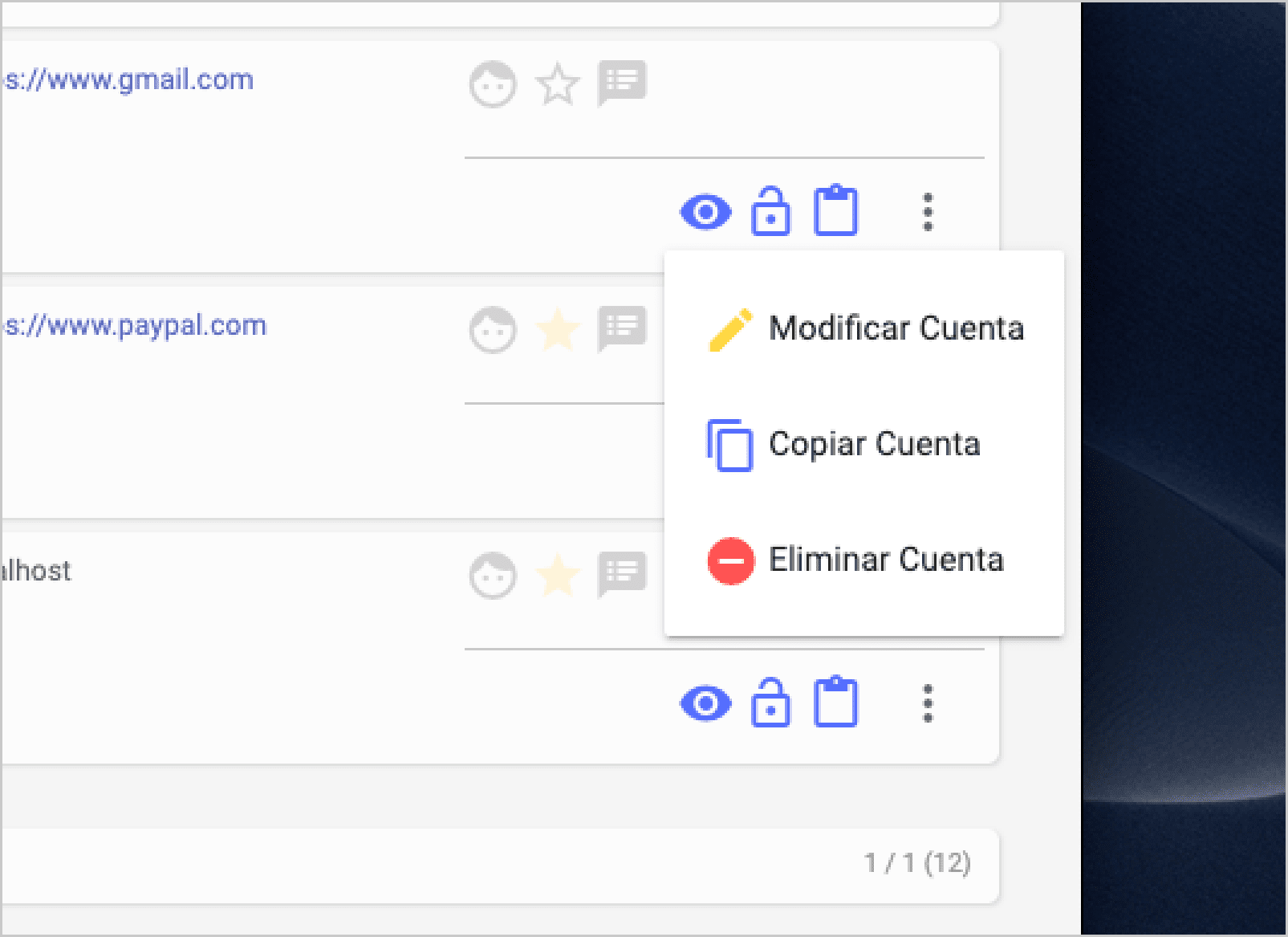
Mass password update
Option to massively modify accounts, users and passwords
STEP 1. Filter by:
Free multi-selection. List all accounts and select the ones that interest us
Keyword
Combined keywords (and / or))
By customer
Accounts to which a specific user has access to
Accounts to which a specific user has access to
Accounts owned by a specific user
Accounts to which a specific group has access to
Name of the file attached to the account
Accounts with expired password
STEP 2. Modify the selected accounts in one click:
Change client
Change category
Change owner
Change group
Assign or remove tags
Assign or remove permissions to users
Assign or remove permissions to groups
New password expiration date
Delete change history
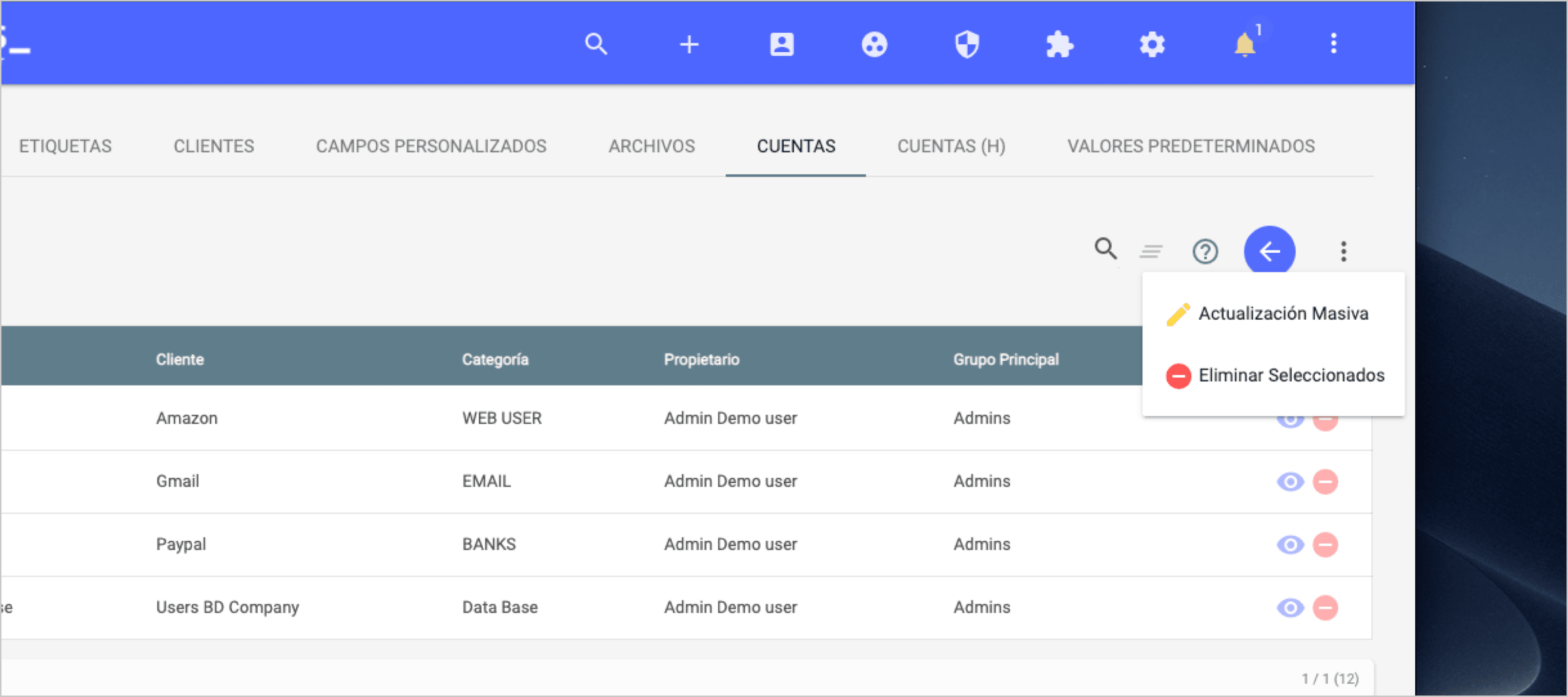
Notification system between platform users
When a user does not have access to an account, he can see the account data except the private data (username and password) and thus can request access to the owner
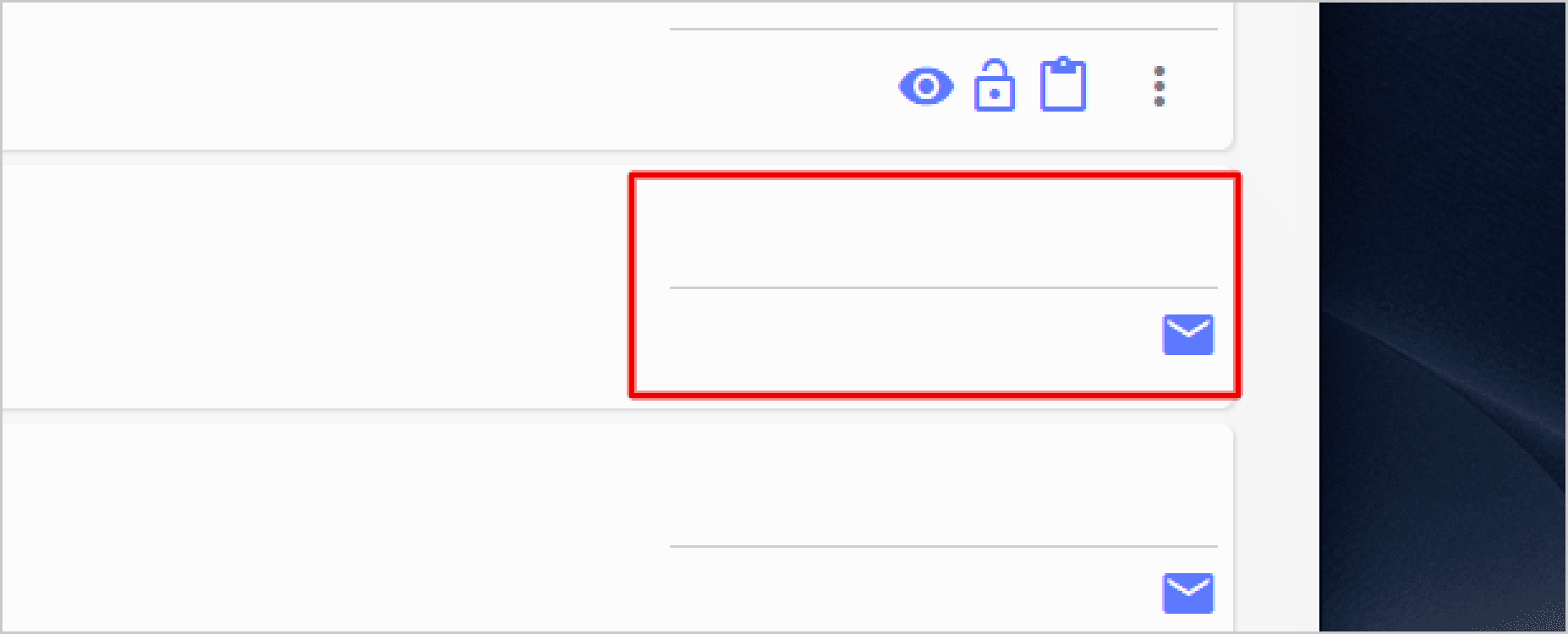
The owner of the account will receive a notification (it's possible that they also receive the notification by email)
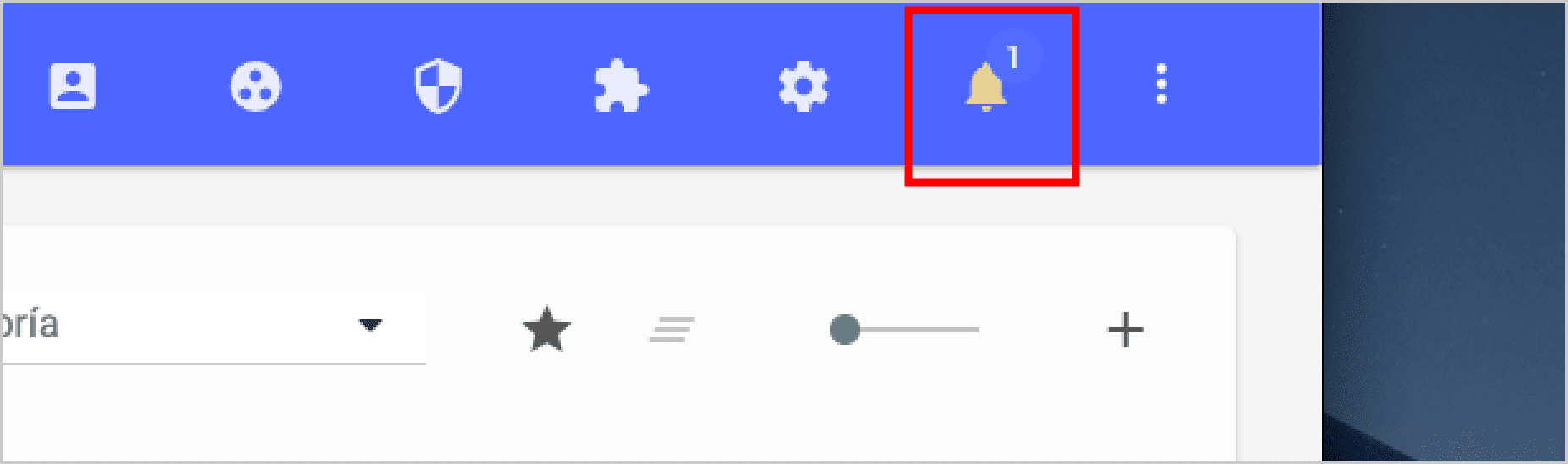
The owner accesses his list of notifications and decides if he wants to give password access permissions to the requester or not.
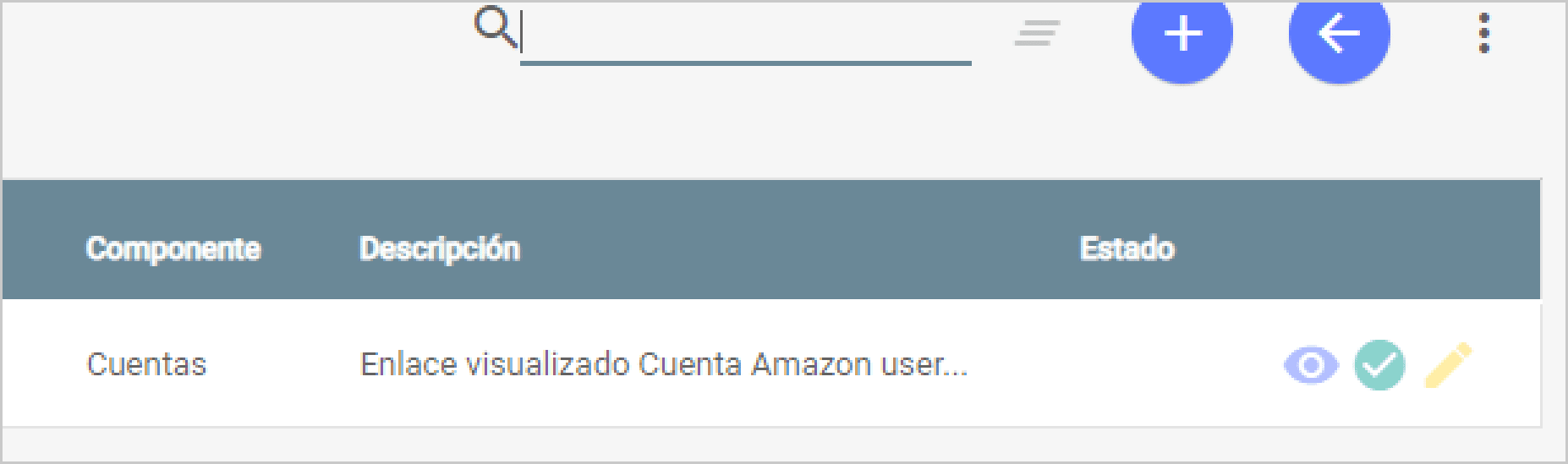
Password manager security options
Each user will have their own password to access (auto modifiable), and it will be the only one they will have to remember
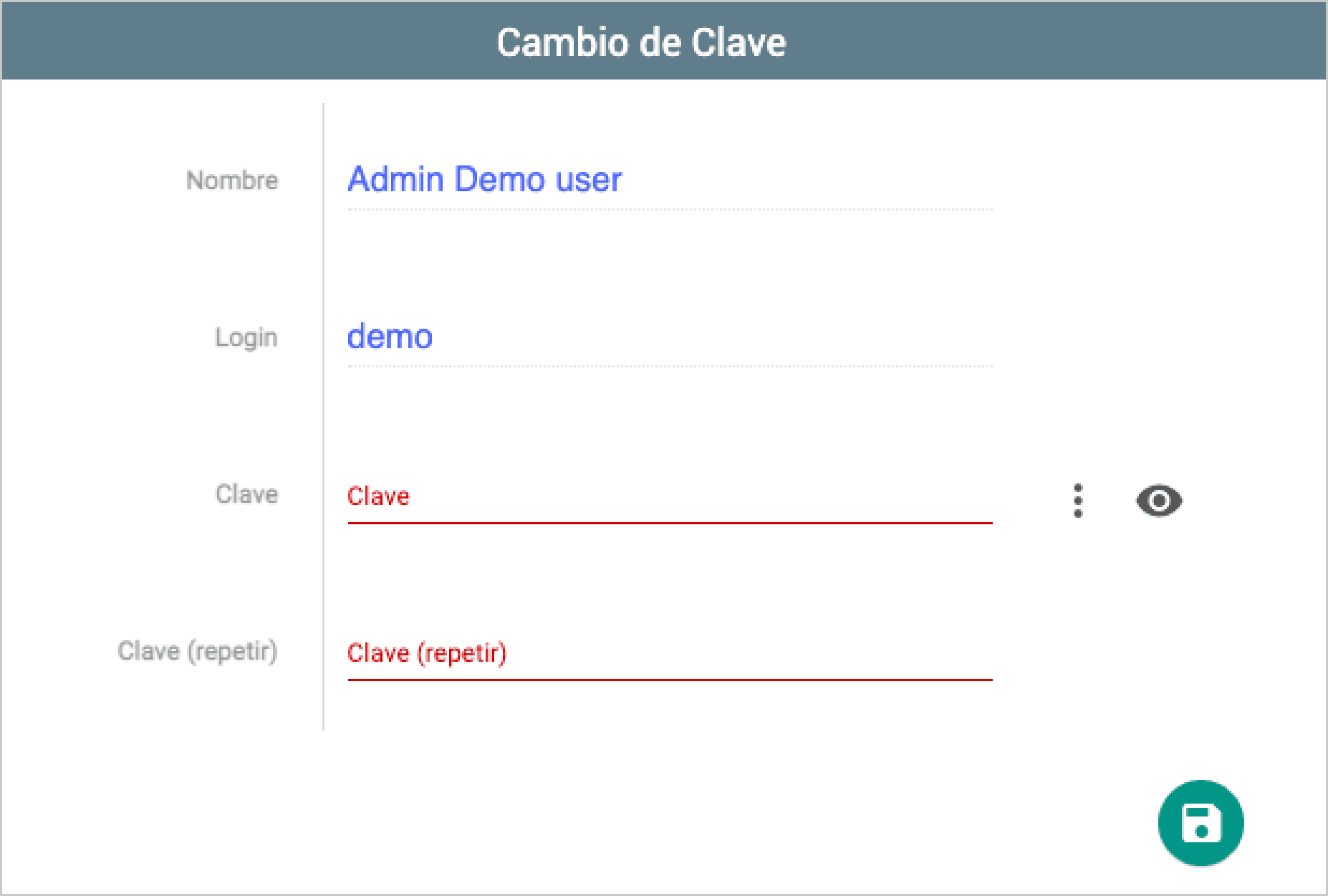
Comprehensive record (logs) of all changes made to the platform by all users
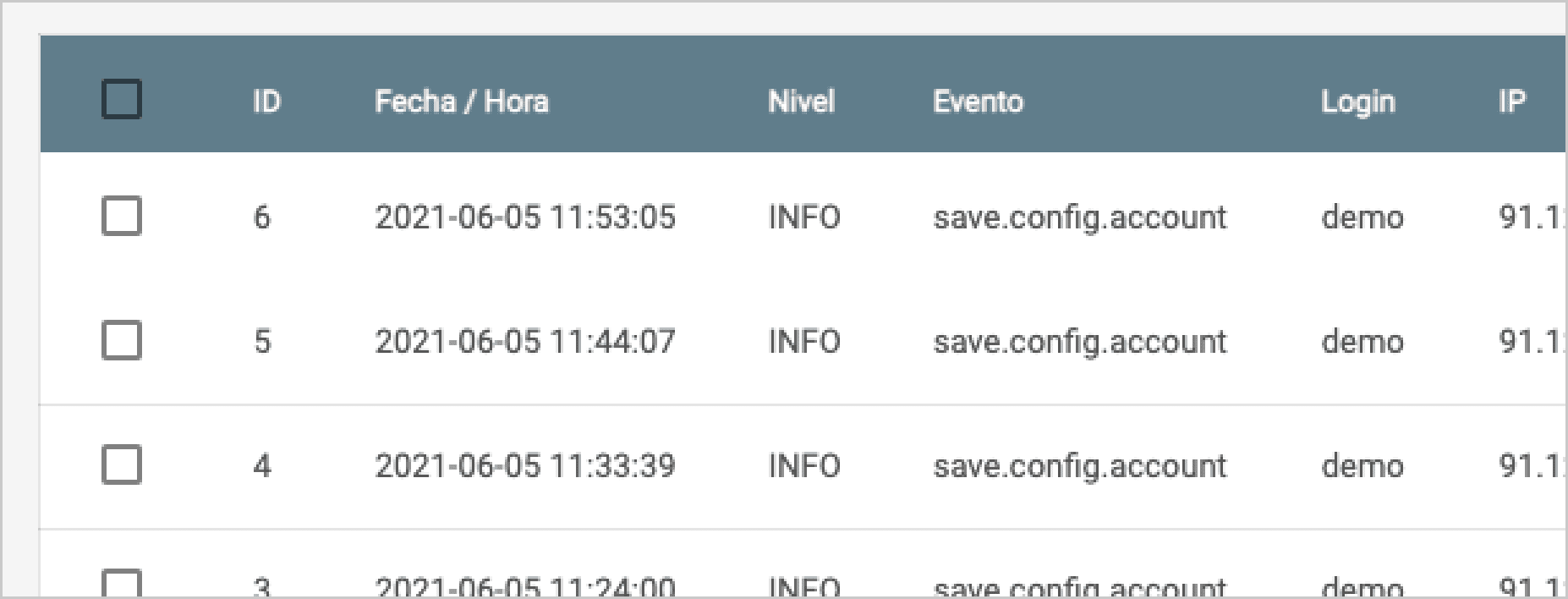
History of all changes made in any field or password (modification or elimination), being able to revert them
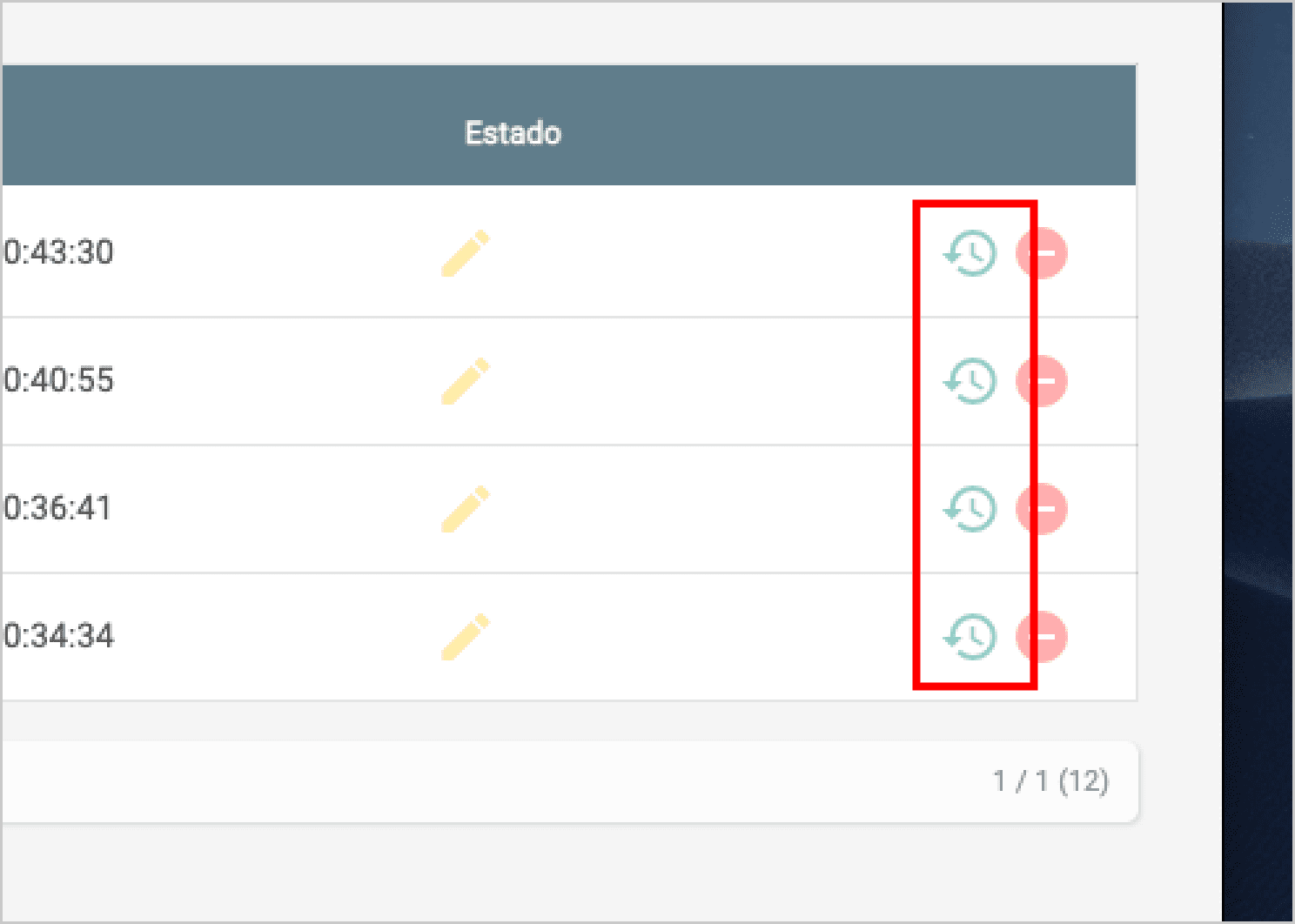
Ability to make password-protected backups to restore later
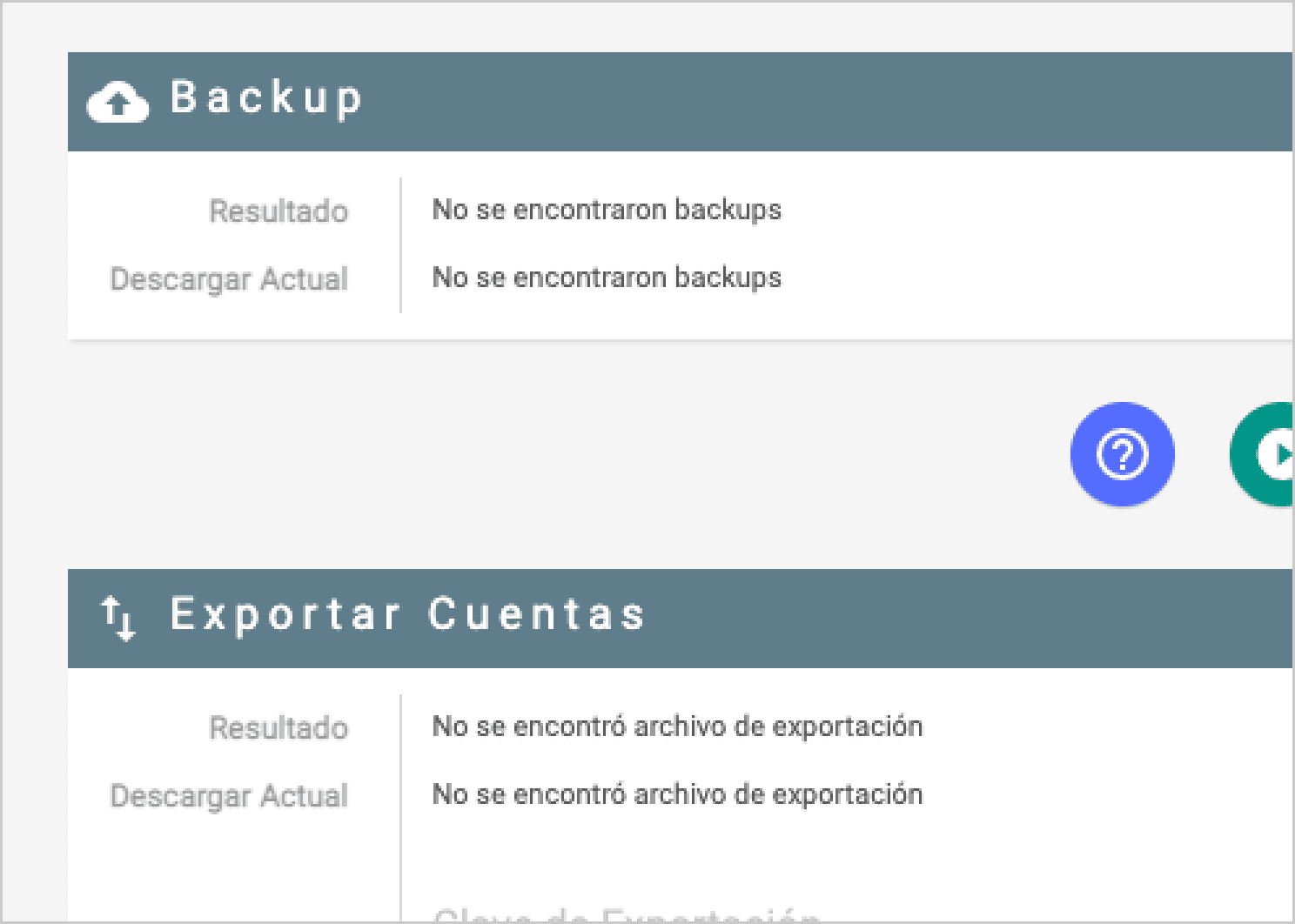
Possibility of mass importing of users and passwords from other platforms through CSV or XML files
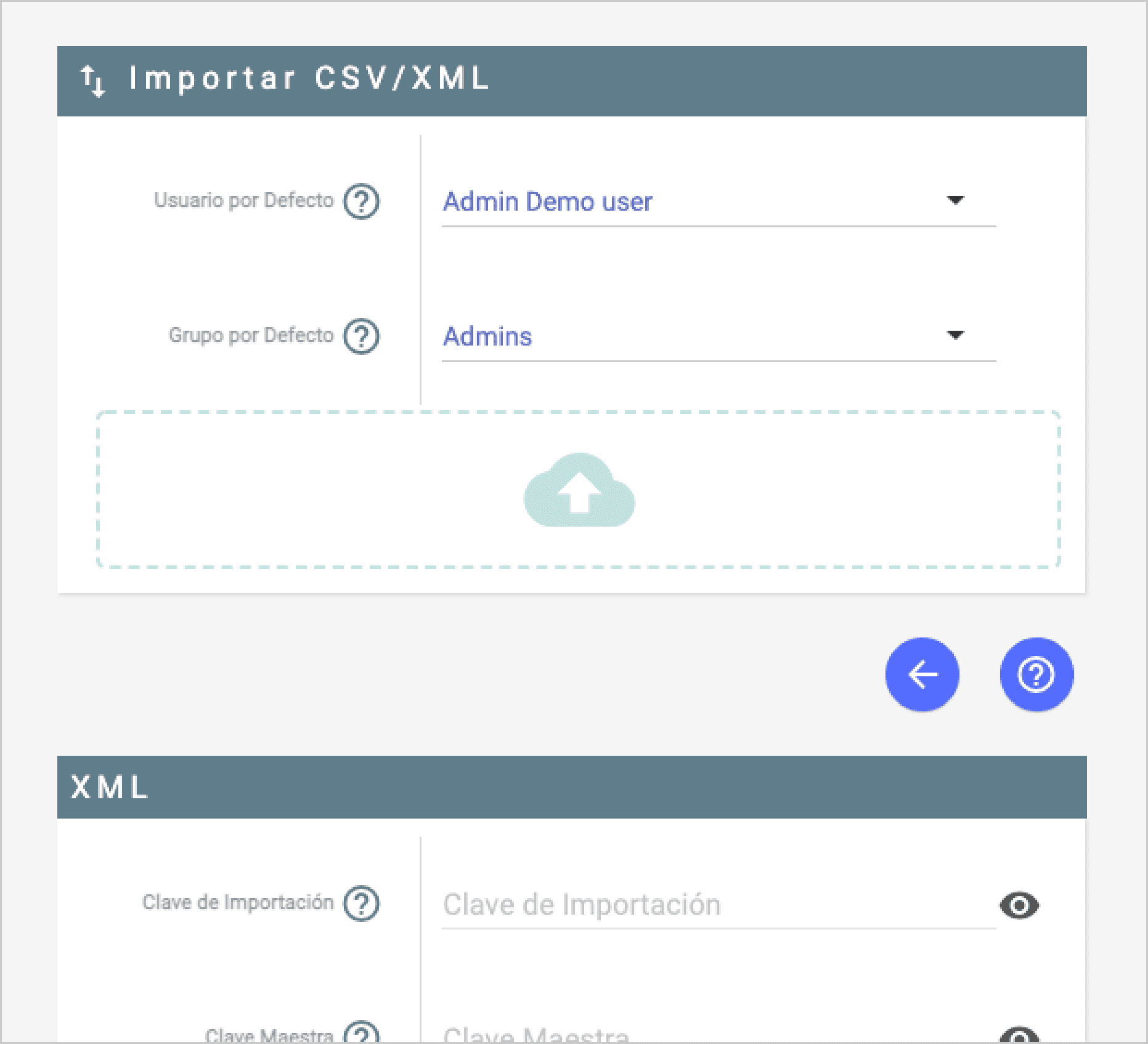
Can we help you?
